Modern technology is a true marvel and is so easily accessible.
Essentially, we all have massive computers just sitting in our pockets and purses for immediate use whenever we please.
That is until your phone starts to slow down, things won’t load, and you feel lost without having everything at the tip of your fingers.
How much data does live streaming use?
This is a difficult question because there are so many factors to consider, but, ultimately, the answer is – A TON. Unless you can afford an unlimited data plan, you need to understand how you stream, so you can make some changes to lessen your data usage.
Most streaming problems that you might come across are caused by using all your data.
The most common cause of running out of data is not knowing your data usage while streaming your favorite media.
We can feel high streaming music and videos all we want, but the low of not being able to load anything and waiting for the next month’s data to kick can be a brutal ride for anyone.
So, how do you beat this cycle and always stream whenever you please?
The answer is knowing and understanding the data you are using.
Live Streaming Data Usage
Live streaming varies depending on the media you stream and the quality of that media.
Obviously, the higher the quality, the more data will be used. Let’s break down the two most popular forms of live streaming media – music and video.
For our example of video streaming, we will use Netflix.
All estimations are by the hour.
- 300MB on the lowest video quality
- 700MB on SD video quality
- 3GB for HD video quality
- 7GB for 4K video Quality
For our example of audio content, we will use Spotify:
All estimations are by the hour.
- 40MB on normal music quality
- 70MB on high music quality
- 150MB on extreme music quality
Clearly, the quality of what you are streaming plays a major role in the amount of data being used. On the bright side, most streaming sites will allow you to choose what quality you want to stream.
There are also automatic settings or data saving settings that allow you to stream at rates that keep data usage low.
How Video Definition Changes the Amount of
Data Used
Video definition plays a major role in the amount of data used.
The why and the how is what we need to know.
For one, the difference in quality between standard definition (SD) and high definition (HD) is insane, and 4K streaming takes your data usage to the extreme!
Here’s why more data is used by HD:
- SD uses 480p, and HD usually uses 720p -1080p.
- The higher quality video has much more to
process and creates a digital strain using more data to complete the same task
just at a higher resolution.
- Streaming live is a data draining task. The
higher the quality of the content being streamed at the same pace as lower
quality content will use more data.
Everyone wants the best quality, but is it worth it?
According to some experts, when live streaming on your phone or tablet, the difference between SD and HD is miniscule simply because of the size of the screen.
Because of this, I would recommend using SD quality to watch on smaller devices to save data. Unless you are a tech guru, you probably won’t be able to tell the difference.
Does the Streaming Platform Affect the Amount of Data Used?
It is crazy to think that two streaming sites performing the same tasks can use far more data.
However, they can, and they do. The differences between certain streaming sites data usage are quite shocking.
First, let us compare some of the major video streaming sites:
- Netflix: SD – 1GB per hour; HD – 3GB per
hour
- Hulu: SD – 300MB per hour; HD – 650 MB
per hour
- Amazon Prime Video – SD – 850MB per hour;
HD – 2GB per hour
The results are surprising.
To put into simpler terms, for one hour of watching Netflix in SD, you could watch 3.3 hours on Hulu and 1.2 hours on Amazon Video for the same amount of data.
While it may be hard to give up some of your favorite content, knowing the usage of each streaming service is handy in picking where to stream your videos from.
Next, let us compare the highest quality data streaming rates of some popular music streaming sites:
- Spotify – 150MB
- Apple Music – 115MB
- Tidal – 144MB
- Amazon Music – 115MB
Once again music streaming takes up far less data, but, if you are really trying to save your data for later video streaming or anything else, knowing the difference is beneficial.
Apple Music and Amazon Music seem to have the least amount of data usage, but the quality of the music is at 256kbps. Spotify uses more but has a better quality of 320kbps.
How Much Data Do I Need Per Month for
Live Streaming?
Because there are so many data plans available from so many different providers, this is where it can get tricky.
So, the best plan of action when deciding how much data you need for live streaming knowing yourself and your habits.
Here is a breakdown of how much you can stream a month on a T-Mobiles 10GB data plan ($50/month):
- Low Video quality – 33.3 hours per month
- SD – 14.3 hours per month
- HD – 3.3 hours per month
- 4K – 1.4 hours per month
On low quality, you can watch 3+ seasons of any Netflix original show a month while on 4K you could squeeze in maybe an episode and a half.
Now, music uses much fewer data than videos for streaming.
Here is a breakdown of how much you can listen to a month on the exact same plan.
- Normal – 250 hours per month
- High – 142.9 hours per month
- Extreme – 66.7 hours per month
Video clearly takes more data than music within a month, considering the highest quality of audio live stream is still double the number of hours available per month than the lowest level of video streaming.
One quick tip to save on data every month is to listen to music more often than watching videos.
How to Save Data (And Money) While Live Streaming
You have heard the facts.
Are you willing to accept that you have lived carefree with your data, and you are ready for some help? There are a few ways you can save data, and money, every month.
Here are some basic tips on how to cut back on your monthly data usage:
- Connect to Wi-Fi whenever the option is available.
- The majority of streaming sites allow you to adjust your settings so always opt for low or SD (video) and normal or automatic (Music).
- Try downloading songs and episodes when you are in Wi-Fi, so you can use the stream apps in offline mode using no data.
- Try listening to more music as opposed to watching videos.
- Track your monthly data so you can see how and where you are spending it. iPhone and Android both offer this feature in their settings and will even point to specific apps that use the most data.
- Always compare data usage numbers for streaming apps to help you make an educated choice when selecting your streaming platform to pay for.
These tips will help you cut back on your data and help keep you within your monthly data budget.
The more you monitor your data, you will be able to have a better idea of how much data you need a month. This can help you lower your data plan and ultimately save you money every month!
To review some of the key findings:
- When it comes to streaming video on a phone or
tablet SD v. HD does not matter that much, so save that data by using SD.
- Audio does not use near as much data to stream.
- Track your monthly Wi-Fi usage, so you always
are aware of how much you have to spend.
- Always compare the data usage rates of different
sites.
Understanding your data usage has many benefits. It can help you choose which streaming sites to use, help you lower your monthly phone plan, and, ultimately, save you money.
The more you know about data streaming, the more you can save your data every month.
Always remember, being smart about your data is being smart about your money. Take these tips and thrive!











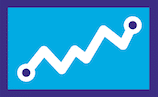

Post comments (0)