
WordPress is much-appreciated by the grand public mostly because it favors the fast development of small businesses and enables budget-conscious individuals to roll out user-friendly, sleek websites, ensuring a satisfying online presence.
But the fact that you rely on WordPress to conquer digital environments doesn’t mean that you don’t have to put time, energy and money in your search engine optimization strategy.
A good SEO plan for your site can bring you on the first pages in Google, Yahoo and Bing and let you witness popularity and profitability increases in no time.
Wondering how you could actually master the secrets of proper WordPress optimization without hiring a consultant?
Here are a few useful tips that will steer you and your company in the right direction.
1. Craft Amazing Content
[Tweet “Great content is the core of any successful long-term search engine optimization plan.”]
Informative, educative, original, user-oriented content pieces displaying an ideal keyword density are a gold mine for any website owner or blogger who wants to rank higher in search engine results.
This is why you need to conduct extensive keyword research, get to know your audience and come up with suitable content distribution strategies.
First-class web writing is the key to your readers’ hearts and will also bring you on the first pages in Google, Bing and Yahoo.
2. Count on Orthodox Link Building Strategies
Exchange links with high-authority sources to let Google know that you are an active, trustworthy, respectable player in your industry.
Step away from shady link building strategies (don’t even think about buying links!) that could get you in trouble by attracting search engine penalties.
Learn how to grow and maintain relationships with fellow bloggers and influencers in your niche and earn high-value links, rather than trying to purchase them.
3. Come Up With a Good Name for Your Image Files
Here’s some news that shouldn’t take you by surprise: Google also factors in images when it comes to ranking websites.
After all, Google does display both text and images on its search result pages.
Therefore, you should start optimizing your pictures right away, to make sure that search engines won’t catch you on the wrong foot.
Instead of uploading an image entitled DSC00485.jpg, rename it.
Include a relevant keyword that is in accordance with your topic in the new name of your image.
For instance Model-Naomi-Campbell-Milano.jpg could be a good pick, if you intend to upload a photo of the famous supermodel taken on the streets of Italy.
4. Build a Sitemap
To help web spiders crawl your content faster and easier than ever before, you may want to build a .
Not to worry though!
You don’t need otherworldly skills to get the job done.
Several top-rated tools like Google XML Sitemaps make your life a whole lot easier and allow you to build a SEO-friendly sitemap in no time, with minimal effort on your behalf.
5. Opt for a Search-Engine Friendly Theme
With so many attractive themes that fit your needs, goals and budget, how could you possibly find the right one?
Plan A: you select one that makes more sense to you.
Plan B: you pick a beautiful, relevant one and make sure it has been properly optimized for search engines.
To avoid disappointments caused by an erroneous choice, stick to plan B and go for a fast-performing theme that is to Google’s liking.
Alternatives that require lots of source code to create the design and layout involve a lower keyword density and less content on your website.
Therefore, don’t hesitate to adopt a SEO-friendly theme that won’t put your optimization efforts on the line.
6. Avoid Flash
When it comes to decoding Flash, search engines are pretty much blind.
According to recent info, Google can now index text-based content comprised by Flash files; however other search may not have the same ability.
Therefore, you could choose to stay in the safe zone by simply avoiding Flash.
7. Use Every White Hat Trick in the Book and Every Optimization Tool in the WordPress Toolbox
Sometimes, monitoring the potential warning signs associated with an ongoing optimization process can be quite a challenge, especially if you’re new to this.
Simplify your work by profiting from free, user-friendly tools that guarantee your success.
From multipurpose tools to alternatives that help you pursue very specific goals (like identifying and fixing broken links for instance), there are a plethora of optimization aids that you could count on.
Yoast’s SEO, Broken Link Checker, Urban Giraffe Redirection and SEO Smart Links are only a few of the essential allies that every WordPress website should rely on to stay on the same page with search engines.
If the overall optimization process is a great mystery in your eyes, don’t hesitate to contact us or subscribe to our newsletter for more SEO-related, freshly squeezed information.

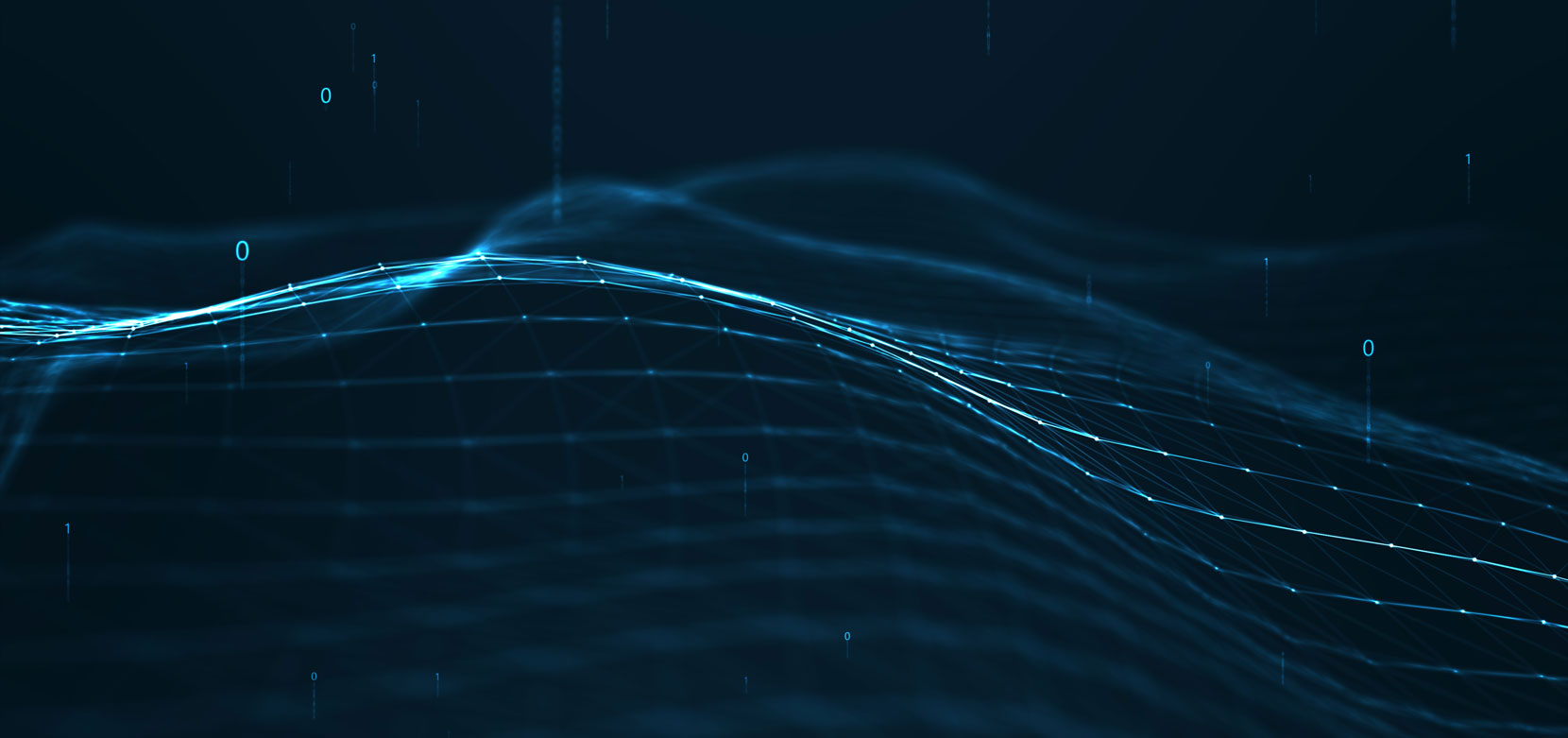




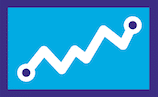

Post comments (0)