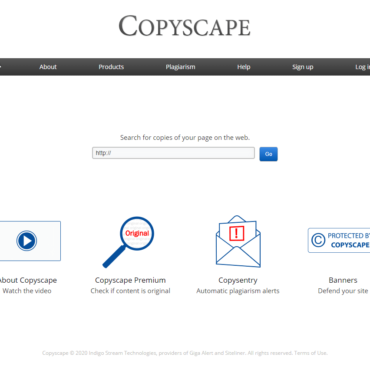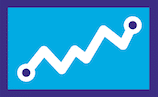Graphics can help seize and maintain viewer interest by adding aesthetic appeal to your site. In addition, the use of graphics can be greatly beneficial if you wish to translate your ideas visually. Graphics have the ability to transform a monotonous site into a striking platform completely.
However, implementing graphics isn’t as simple as shooting fish in a barrel, considering the host of factors that must be taken into consideration to ensure potency. That being said, we dedicate this post to help you grasp the impact of graphics and when it’s appropriate to use them.
When Should You Use Graphics?
While graphics can provide a great deal of value, it’s often quite easy to overuse them. Graphics should only be used if it makes sense to use them. Put differently, your use of visual content has to serve a purpose or at least be relevant to the rest of the content on your web page.
Occasionally, you may find that written description isn’t quite as telling as visual description, and in that case, the use of graphics is highly recommended. For example, if you’re selling a product and you’d like for your audience to view the product’s finer details, graphics are the way to go.
In some cases, you can find yourself not needing to implement graphics whatsoever, do you just leave your web page image-less? No, you should at least add one or two images as a means of arresting your audience’s attention or a means of breaking up text content on your web page.
Three Factors to Consider Before Using Graphics
Like we’ve already mentioned, using graphics haphazardly can do more harm than good, which is why we highly recommend taking the following factors into consideration beforehand.
1. File Format
There’s an extensive array of image file formats that are available, with the most common being JPG, PNG, and GIF. It’s important to note the advantages and disadvantages of each format so that you choose the format that will offer you the results you’re looking for.
If you the image that you’d like to add to your website doesn’t belong to any of the three formats mentioned in the previous paragraph, we highly recommend that you convert the file into a JPG, PNG, or GIF file. You can do so using website building tools or third-party software.
Image File Formats:
- JPG – This format is intended primarily for photographs, and it does a great job of handling numerous colors manageably and effectively, resulting in optimal quality and reasonable file size. You can adjust the image quality and its relation with the size of the file using tools that offer the exportation of JPEG image files.
- PNG – This format is relatively new compared to the JPG and GIF files. This is an excellent format when it comes to dealing with large fields of color and supporting various levels of transparency. The PNG format allows you to make semi-opaque parts of your image show through without suffering from poor transparency.
- GIF – This format is the oldest of the three, and it’s used for flat-color graphics. In our present time, the GIF format isn’t a favored format for standard web graphics, but its ability to retain numerous frames in one file is the reason it’s still popular in a lot of applications, especially animated GIFs or images with solid color or text.
2. Image Size
Generally speaking, image files that are smaller in size tend to be much better for web graphics. The reason why is that smaller file sizes load more quickly, allowing your web page to load in its entirety a lot quicker, which helps significantly increase your website’s usability.
However, you should keep in mind that decreasing the size of an image file decreases its quality quite notably, so you need to adjust your images in such a way that grants you a reasonable file size without compromising the quality of the image, which can be done using various tools.
3. Resolution
Adjusting the resolution of an image can help you achieve a smaller file size without taking away from the image’s quality. How can you do that? It all begins by understanding that the resolution of an image is measured in dots per inch (DPI), and most monitors can only display 72dpi.
What we’re trying to say is that if you have an image that features a resolution that’s higher than 72dpi, it’s just going to take up a lot of space without adding to the quality of the image, so you’ll need to reduce the image’s resolution to 72dpi or less, depending on the size you’re aiming for.
Five Steps to Utilize Web Graphics Effectively
There are a bunch of best practices that you should be aware of before employing web graphics on your website. By sticking to these practices, you help ensure maximum effectiveness.
1. Graphics Should Serve a Purpose
Using graphics that don’t align properly with the purpose and style of your page is pointless. The images should go hand in hand with the design of your page as well as its content. If the images you’d like to add don’t serve a definite purpose that benefits your site, abstain from adding them.
2. Refrain From Using Larger Images
We’ve already talked about the importance of favoring smaller file sizes over larger files, but we feel the need to stress how significant this is. The smaller the images on your web page are, the faster your web page is going to load, which helps reduce the bounce rate exponentially.
3. Don’t Prioritize Images Over Texts
We understand that it can be quite tempting to utilize graphics to convey textual information, but the overuse of graphics-based text is associated with a broad range of problems that include the inability to resize such graphics to accommodate the viewer’s needs and longer loading time
4. Always Utilize Textual Alternatives
Whenever you decide to use images, you should always incorporate textual alternatives for your images, especially if these images are used as navigation buttons, since not every single viewer will be able to see images for whatever reason. You can do that by using the Alt Text feature.
5. Make Sure There’s Ample Contrast
This is especially important if you’re using text within graphics. You must make sure that there’s enough contrast between the background of the image and the text so that it becomes easier for viewers to read the text. You should also take color deficiency into consideration.
Final Thoughts
Pictures speak a thousand words, but if you misuse or overuse graphics on your website, you’re going to find it tough to reap any benefits out of it. Hopefully, the information we’ve shared in this article has given you the insight you need to implement web graphics effectively.